Cloud technologies let users have access to their data anywhere and from any device and use the capabilities of powerful servers and large storages, and quickly design complex models—all facilitated by the cloud.
However, cloud-native software development is more than just storing data or running applications in the cloud. This approach allows programmers to design more flexible and scalable solutions. Moreover, cloud services provide robust backup and disaster recovery solutions.
In this article, we explore the concepts of cloud-native software development and applications and their key features, benefits, and challenges.
What is cloud computing?
Cloud computing is a technology where resources are accessed over the internet via cloud-based tools and applications. It allows individuals and businesses to use software and hardware managed by third parties at remote locations.
It encompasses a range of services, including storage solutions, computing power, and IT infrastructure, allowing for on-demand availability of resources, often with pay-as-you-go pricing models.
Types of cloud computing
The cloud computing model offers various services, with each providing a different level of abstraction and management for users, ranging from low-level infrastructure control to high-level application management.
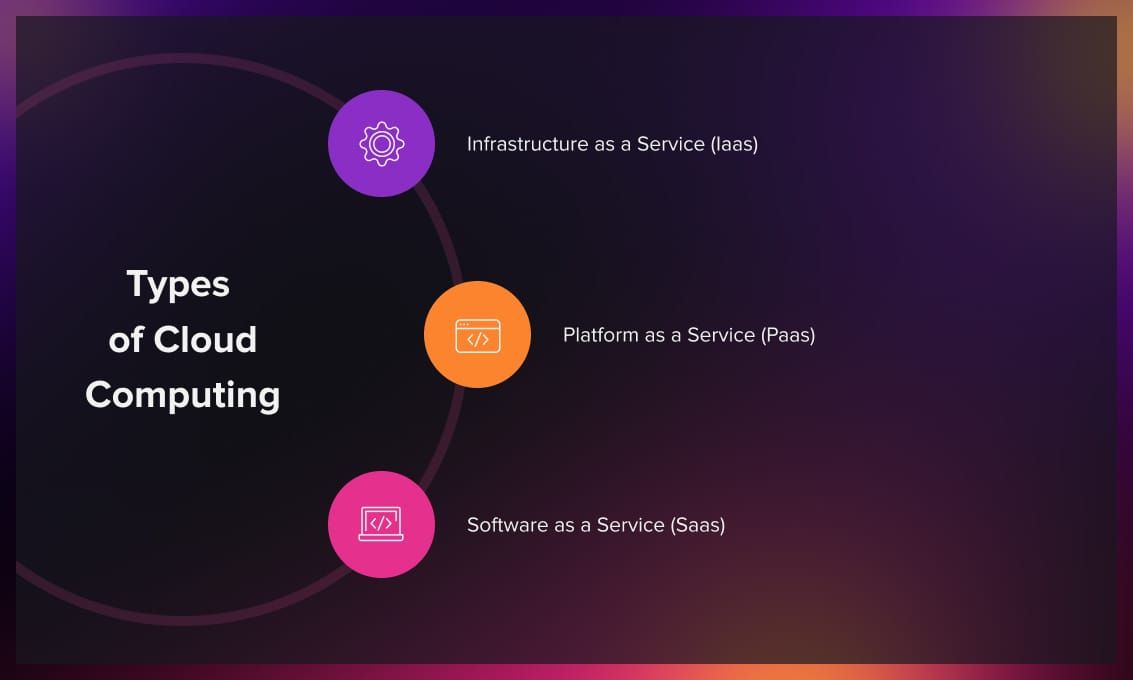
- Infrastructure as a Service (IaaS): IaaS provides the essential elements of computing that can be rented, including physical or virtual servers, storage, and networks. It offers the highest level of flexibility and management control over their IT resources to the users. Examples include Amazon Web Services (AWS) EC2, Google Compute Engine (GCE), and Microsoft Azure. IaaS is particularly useful for companies wanting to develop applications from scratch and maintain control over most aspects. However, it requires significant technical expertise to manage services at this level.
- Platform as a Service (PaaS): PaaS represents a more advanced layer. In addition to storage, networking, and virtual servers, it includes tools and software necessary for application development, such as middleware, database management systems, security features, and development tools. It’s designed to support the complete web application lifecycle: building, testing, deploying, managing, and updating. Examples include AWS Elastic Beanstalk, Google App Engine, and Microsoft Azure App Services.
- Software as a Service (SaaS): SaaS provides software applications over the internet, on a subscription basis. It allows users to connect and exploit cloud-based apps over the Internet. Common examples are CRM systems, email, calendaring, and office tools (such as Microsoft Office 365). SaaS offers a complete software solution which you purchase on a pay-as-you-go basis from a cloud service provider. You rent the use of an app for your organization, and your users connect to it over the internet, usually with a web browser. All of the underlying infrastructure, middleware, and app data are located in the service provider’s data center.
- Multi-cloud computing: Multi-cloud computing refers to the use of multiple cloud computing services from different providers in a single heterogeneous architecture. This approach allows businesses to distribute cloud assets, software, applications, and more across several cloud environments. Multi-cloud can involve any combination of IaaS, PaaS, SaaS, and private cloud services.
What is cloud-native software development?
Cloud-native applications consist of a series of autonomous, and loosely connected services. The term “cloud-native” refers to their specific design for a consistent and automated development and management experience across various cloud environments, including private, public, and hybrid clouds. The main benefit of cloud-native apps is their scalability and availability, which stem from the self-service model and on-demand resource provisioning. Coupled with automation of the entire application lifecycle, from development to production, this ensures that these apps can easily adapt to changing demands.
What are the key features of cloud-native software development?
To maximize the benefits of cloud-native applications, a special development approach is necessary.
Cloud-native development emphasizes quick construction and frequent updates of applications to boost their quality while reducing risks. This is achieved by using the following principles and components.
Microservices architecture
Instead of developing a single, monolithic application, cloud-native development often involves building applications as a collection of small, independent, and loosely coupled services. Each microservice handles a specific function and can be developed, deployed, and scaled independently.
Containers
Cloud-native applications often use containerization tools, such as Docker, to package applications and isolate them with their entire runtime environment. This makes moving containers across different cloud environments easier and ensures consistency across development, testing, and production environments.
Dynamic orchestration
Containerized applications are managed and scheduled by orchestration tools like Kubernetes. These tools automate the deployment, scaling, and management of containerized applications, enabling efficient use of resources and high availability.
DevOps and agile methodologies
Cloud-native development usually involves agile development practices and DevOps principles, first of all continuous integration and continuous delivery (CI/CD) pipelines, which automate the software delivery process, from coding through building, testing, and deployment.
Scalability
Cloud-native applications are designed to scale seamlessly in response to changes in demand. This is often achieved through stateless design and horizontal scaling, allowing the system to add or remove resources (such as instances of a service) as needed.
Resiliency
These applications are resilient to failures by design. Techniques like replication, auto-recovery, and self-healing are employed to ensure high availability and maintain service continuity.
API-based communication
Microservices in a cloud-native architecture often communicate with each other through APIs. This promotes a modular approach where services can be updated or replaced independently.
Infrastructure as Code (IaC)
Cloud-native development often relies on defining and managing infrastructure through code, enabling automation, consistency, and repeatability in infrastructure provisioning and deployment.
Serverless architectures
Some cloud-native applications use serverless computing models, where the cloud provider allocates machine resources. This allows developers to focus on individual code functions without worrying about the underlying infrastructure.
Watch this video to learn more the core principles of cloud native architecture, as explained by Google Cloud architect expert, Tom Grey.
What are the benefits of cloud-native applications?
Cloud-native applications offer several key advantages over on-premises architectures:
- Update frequency: Cloud-native applications are designed for continuous availability and resilience, with frequent updates, unlike on-premises applications that might see updates less often. This approach enhances productivity, allowing development teams to deliver new features to customers rapidly.
- Adaptability: Cloud-native apps leverage the cloud’s scalability, automatically adjusting to demand, whereas scaling on-premises applications requires adding physical infrastructure. This allows for payment based on actual use, minimizing the need for expensive infrastructure overprovisioning.
- Resource sharing: Cloud-native apps efficiently operate in a virtualized environment, utilizing a multitenant architecture to share resources with other apps, thereby increasing development efficiency.
- Reduced downtime: Thanks to cloud providers’ vast, geographically distributed data centers, cloud-native applications can offer greater redundancy. In the event of an outage, traffic can be redirected to another region, reducing the impact of downtime.
- Automation: The cloud-native model offers automation, freeing engineers to tackle new challenges after initial deployment.
What are the challenges of cloud-native software development?
Problems often occur when organizations attempt to migrate existing on-premises applications directly to a cloud-native format without addressing the underlying architectural differences. However, redesigning an application to align with the cloud-native model introduces several engineering challenges.
Main obstacles include:
- Securing the necessary expertise.
- Transitioning to cloud-focused security protocols.
- Navigating the variable cost structure of cloud services.
Despite these challenges, developers are encouraged to adopt cloud-native principles across the organization. This approach may involve developing new cloud-optimized applications or transforming existing, monolithic applications into a microservices architecture to enhance compatibility with cloud environments.
This adoption demands a significant mindset shift from traditional, linear development processes to dynamic, agile methodologies. Key to this shift are practices like developing minimum viable products (MVPs), leveraging automation, conducting multivariate tests, iterating rapidly, enhancing observability, and fostering collaboration between development and operations teams within a DevOps framework.
There is also the cost to consider. Deciding where to store data and run applications isn’t just about immediate spending—it’s about finding the best value for the business. For applications with steady usage, owning the necessary hardware can be cheaper. But for applications that need to scale up or down quickly, the cloud offers flexibility and a range of services that can be a better fit. There’s no one-size-fits-all answer. Businesses must continuously reassess their technology choices in light of their current needs, market conditions, and the evolving landscape of cloud and on-premises solutions to ensure they’re choosing the most effective and economical option.
What is the difference between cloud-native and cloud-based applications?
The concepts of cloud-based and cloud-native applications are sometimes confused. The table below compares the two across various aspects.
| Aspect | Cloud-Based Applications | Cloud-Native Applications |
| Definition | Applications that operate in the cloud, which might have been originally developed for traditional environments and later adapted for the cloud. | Applications specifically designed and developed to run in a cloud environment, fully utilizing cloud computing features. |
| Architecture | Can be either monolithic or microservices-based. | Built using microservices architecture. |
| Cloud capabilities utilization | May not fully leverage cloud capabilities like auto-scaling or managed services. | Designed to fully exploit cloud features like auto-scaling, managed services, and serverless computing. |
| DevOps | Often hosted on cloud platforms but don’t necessarily adhere to cloud-native principles. | Employ containerization (e.g., Docker) and orchestration (e.g., Kubernetes); follow DevOps and Agile methodologies with CI/CD processes. |
| Optimization for cloud | May not be optimized for the elastic and distributed nature of cloud environments. | Optimized for high resilience, availability, and scalability in cloud environments. |
| Deployment model | Common "lift and shift" migration from on-premises to the cloud. | Designed to be stateless for easy scaling and robust performance in the cloud. |
| Typical use case | Adaptation of existing applications for cloud deployment. | Building new applications or re-architecting existing ones to fully embrace cloud advantages. |
Best practices of cloud-native software development
Best practices of cloud-native software development follow the principles of DevOps, emphasizing ongoing performance evaluation and enhancement of software throughout its lifecycle. The general rule of thumb is:
- Automate: Automation ensures consistent setup of cloud application environments across various cloud platforms. This is achieved through Infrastructure as Code (IaC), which facilitates the tracking of modifications within a source code repository.
- Monitor: It’s crucial for development teams to oversee both the development environment and the application’s usage. This comprehensive monitoring should cover everything from the underlying infrastructure to the application itself.
- Document: Given that multiple teams often work on cloud-native applications with limited insight into others’ activities, maintaining thorough documentation is vital. It enables the tracking of alterations and provides a clear view of each team’s contributions to the project.
- Make incremental changes: Modifications to both the application and its foundational architecture should be gradual and reversible. Incident postmortem allows teams to learn from the alterations without committing irreversible errors.
- Design for failure: Anticipating and planning for potential failures in a cloud environment is a critical aspect of the process. Implementing testing frameworks that mimic failures helps in learning from these incidents and preparing for them.
What cloud native development tools exist?

Cloud-native application development utilizes a variety of software tools. Below is an outline of the key components in this stack:
- Docker: This open-source platform specializes in creating, deploying, and managing application containers on a shared operating system. This allows for efficient resource isolation, enabling multiple containers to operate simultaneously without interference.
- Kubernetes: This platform is instrumental in managing and orchestrating Linux containers. Kubernetes plays a crucial role in determining the deployment and operational dynamics of these containers.
- Terraform: Terraform is a tool designed for Infrastructure as Code (IaC) implementation. It allows for the definition and version control of resources in a code format, providing transparency in resource modifications.
- GitLab CI/CD: As a continuous integration/continuous development (CI/CD) tool, GitLab CI/CD automates the processes of software testing and deployment. It supports various functionalities, including security analysis, static analysis, and unit testing.
Conclusion
In conclusion, choosing between cloud-native development and traditional, on-premises solutions depends heavily on your company’s specific needs. In making this decision, it’s necessary to evaluate your company’s current operations, budget constraints, and future growth expectations. If your operations experience fluctuating demand or sudden spikes in user traffic, the cloud’s elasticity is a significant advantage. It allows your organization to scale resources up or down as needed. Conversely, businesses with a steady, predictable workload and no immediate plans for expansion might find investing in their own hardware more beneficial.
By weighing these factors, you can choose a technology strategy that best supports your goals, providing the right balance of flexibility, cost-efficiency, and scalability.


.jpg)
.jpg)
.jpg)
.jpg)

